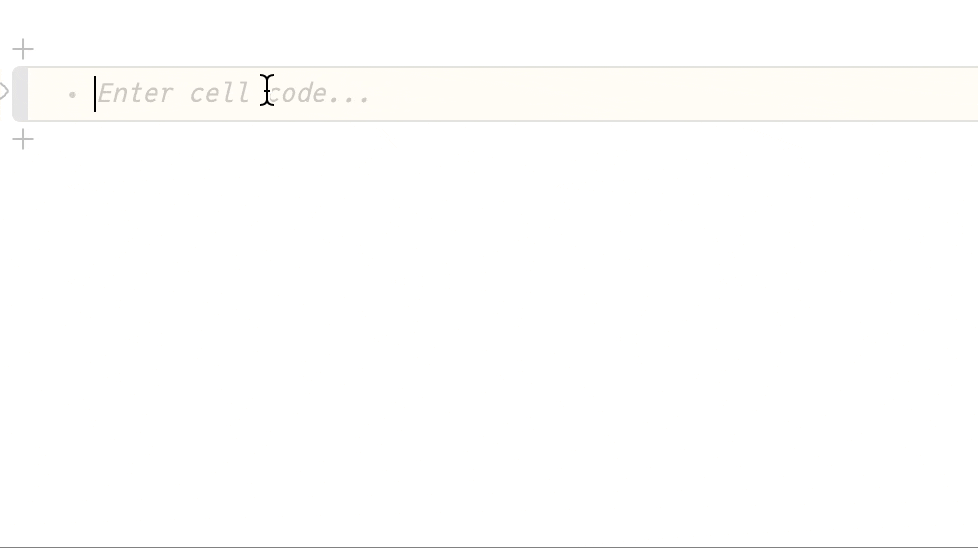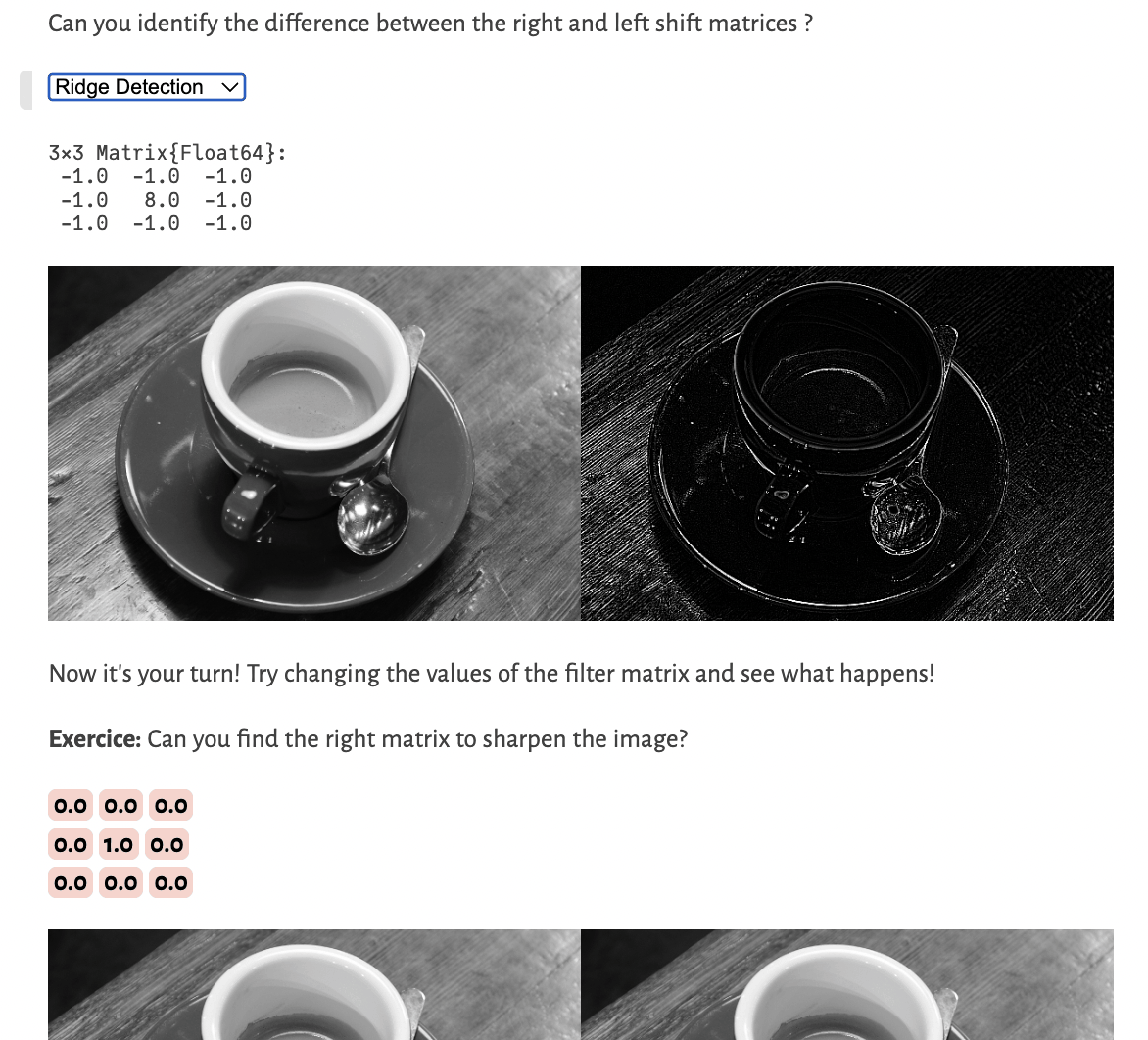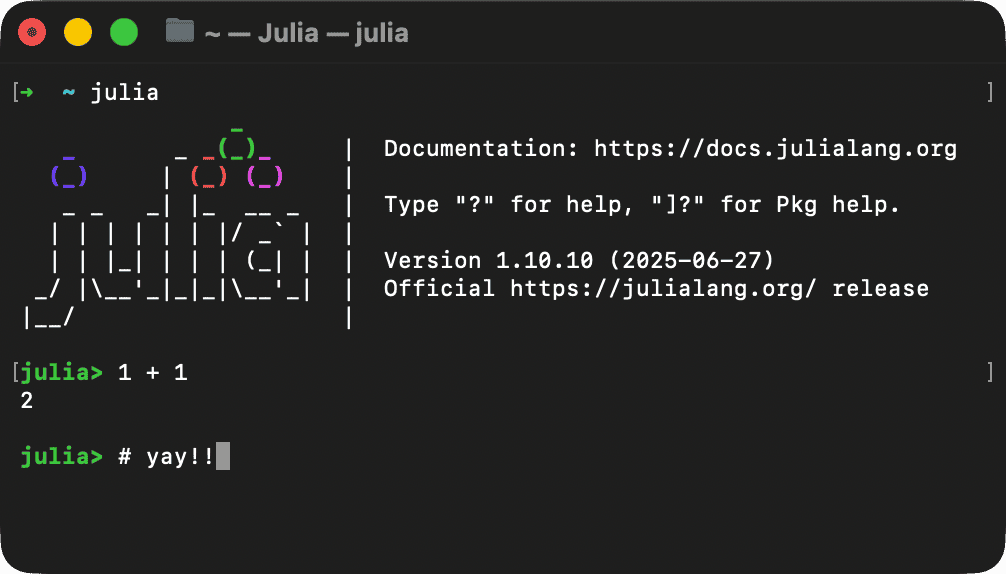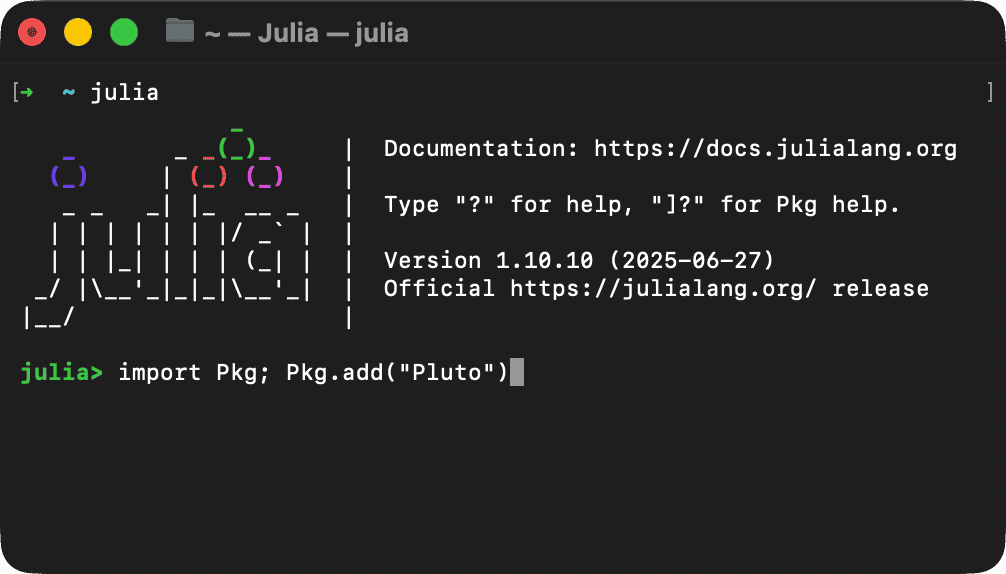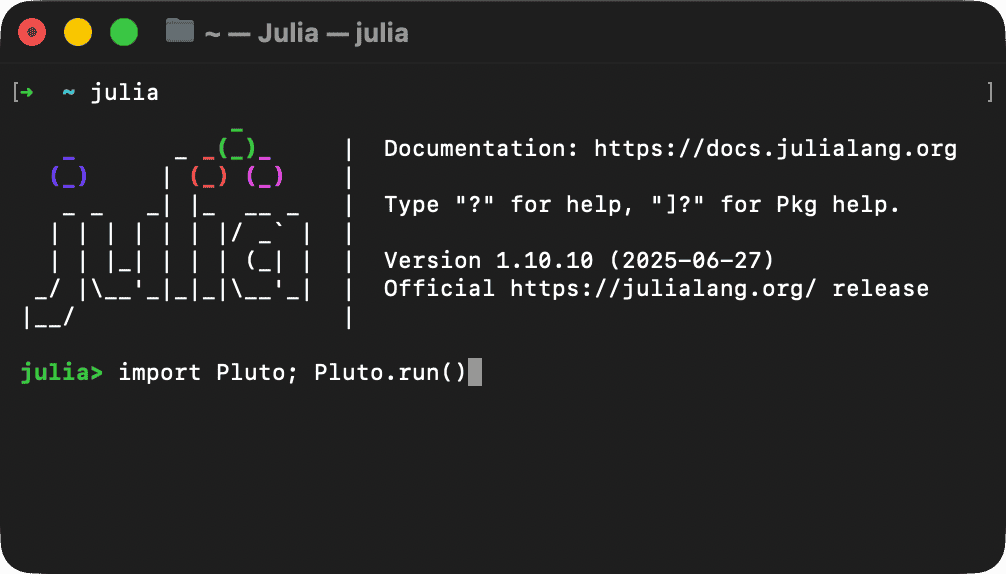Interactivity as a fundamental principle
Just like a spreadsheet, Pluto understands variable links between code cells, and will re-run a cell when a dependency changes.
Reactivity means interactivity
Your programming environment becomes interactive by splitting your code into multiple cells! Changing one cell instantly shows effects on all other cells, giving you a fast and fun way to experiment with your model.
In this example, changing the parameter A and running the first cell will directly re-evaluate the second cell and display the new plot.
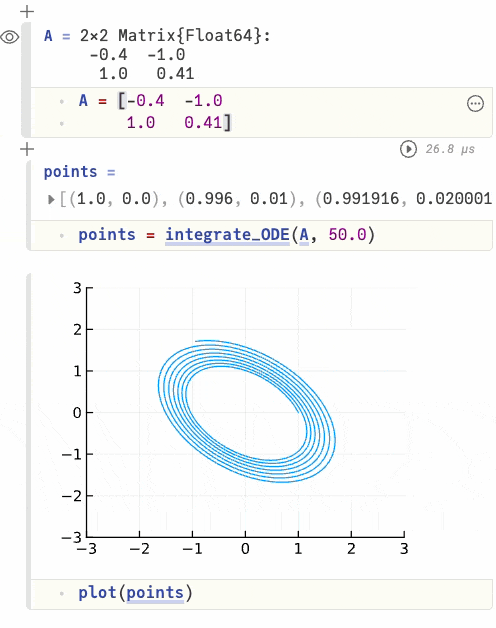 Learn more
Learn more
Sliders, buttons and more!
Pluto lets you bind a Julia variable to an GUI element. Moving a slider from 0 to 100 will actually change one of your variables from 0 to 100! Combined with reactivity, this is a very powerful tool!
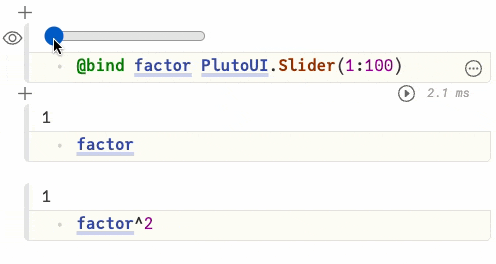
It's that simple to make your Julia code come to life! That's because reactivity and widget interactivity are the same concept! Less to learn, more to discover.
The package PlutoUI.jl contains lots of common widgets like sliders, textfields and buttons. Need something different? PlutoUI.jl was made by us, but anyone can create their own special widgets! We give you full control over HTML, CSS and JS, with powerful API to connect a web component to Julia.
Learn more